Windows下Postgresql数据库的下载与配置方法
时间:2024-03-07 21:27作者:下载吧人气:38
注意下载的是二进制版,不是带Windows Installer的。
http://www.enterprisedb.com/products-services-training/pgbindownload
x86下载http://get.enterprisedb.com/postgresql/postgresql-9.2.4-1-windows-binaries.zip
x64下载http://get.enterprisedb.com/postgresql/postgresql-9.2.4-1-windows-x64-binaries.zip
执行下列步骤前,暂作以下假定:
PostgreSQL拟装在d:postgresql
数据库以后拟存放在d:postgresqldata
首先下载postgresql-9.2.4-1-windows-x64-binaries.zip最新版待用,下列步骤达到手工安装好PostgreSQL,初始化数据库,将PostgreSQL注册为服务。
1、PostgreSQL.zip解压至d:postgresql后,创建一个data目录;
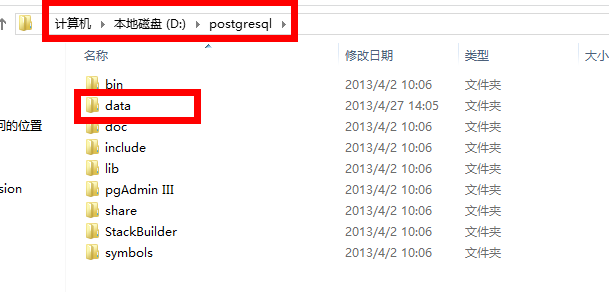
2. 设置环境变量,编辑批处理文件 配置环境变量.vbs(永久生效)
a) 内容如下
on error resume next
set sysenv=CreateObject("WScript.Shell").Environment("system") '系统环境变量的数组对象
Path = CreateObject("Scripting.FileSystemObject").GetFolder(".").Path
'添加变量
sysenv("PGHOME")="D:pgsql"
sysenv("PGHOST")="localhost"
sysenv("Path")=sysenv("PGHOME")+"bin;"+sysenv("Path")
sysenv("PGLIB")=sysenv("PGHOME")+"lib"
sysenv("PGDATA")=sysenv("PGHOME")+"data"
wscript.echo "PostgreSQL环境变量安装成功!不需要重新启动计算机啊!"
相关推荐
- PostgreSQL vs. MySQL: 数据库对比(postgresql和mysql)
- Postgresql数据库实现事务回滚技术(postgresql回滚)
- 解决sqoop从postgresql拉数据,报错TCP/IP连接的问题
- 实现高可用:postgresql的主从复制原理和配置方法(postgresql主从)
- Postgresql:开启你的数据之旅(进入postgresql)
- ?探究PostgreSQL:一款强大的数据库系统(postgresql是什么)
- PostgreSQL去掉表中所有不可见字符的操作
- 轻松搞定:postgresql数据库的安装教程(安装postgresql)
- 权限管理PostgreSQL访问权限安全控制管理(postgresql访问)
- Postgresql 检查数据库主从复制进度的操作
相关下载
热门阅览
- 1PostgreSQL:优势与不足(postgresql优缺点)
- 2PostgreSQL DBA 面试宝典 面试题 52道(含10大常见题)
- 3『PostgreSQL:强大而友好的数据库』(postgresql特点)
- 4PostgreSQL 默认权限查看方式
- 5解决postgresql软件卸载问题(postgresql卸载)
- 6详解PostgreSql 的 table和磁盘文件的映射关系
- 7Debian中PostgreSQL数据库安装配置实例
- 8在Ubuntu中安装Postgresql数据库的步骤详解
- 9Postgresql在mybatis中报错:操作符不存在:character varying == unknown的问题
- 10对比对比深度:PostgreSQL与Oracle之间的差异(postgresql和oracle)
- 11PostgreSQL 数据库基础 如何查看表的主外键等约束关系详解
- 12查看Postgresql版本:一步一步指南(查看postgresql版本)
最新排行
- 1PostgreSQL vs. MySQL: 数据库对比(postgresql和mysql)
- 2Postgresql数据库实现事务回滚技术(postgresql回滚)
- 3解决sqoop从postgresql拉数据,报错TCP/IP连接的问题
- 4实现高可用:postgresql的主从复制原理和配置方法(postgresql主从)
- 5Postgresql:开启你的数据之旅(进入postgresql)
- 6?探究PostgreSQL:一款强大的数据库系统(postgresql是什么)
- 7PostgreSQL去掉表中所有不可见字符的操作
- 8轻松搞定:postgresql数据库的安装教程(安装postgresql)
- 9权限管理PostgreSQL访问权限安全控制管理(postgresql访问)
- 10Postgresql 检查数据库主从复制进度的操作
- 11数据库PostgreSQL:开放源码的分布式数据库管理系统(postgresql开源)
- 12用户PostgreSQL的新用户:创建步骤(postgresql新建)

网友评论